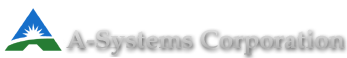Accounts Receivable Entry - A-Systems JobView Features
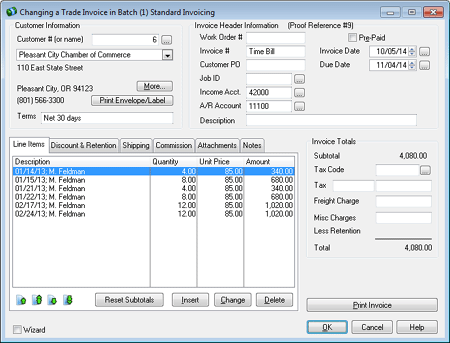
Adding an Accounts Receivable Invoice is a simple process in A-Systems JobView . It is very much like the processes in the other modules in A-Systems JobView.
Step 1 is to select the Customer. A Customer may be looked up by name or by number. Type either one and the Customer will be looked up automatically.
Step 2 is just a matter of filling in the rest of the boxes.
Step 3 is to add all of the items from the Invoice, one line at a time.
That's all there is to it.
To try this yourself, order your own Free Trial Version of A-Systems JobView.You can do it online or by calling A-Systems toll free at (800) 365-6790. Do it today.